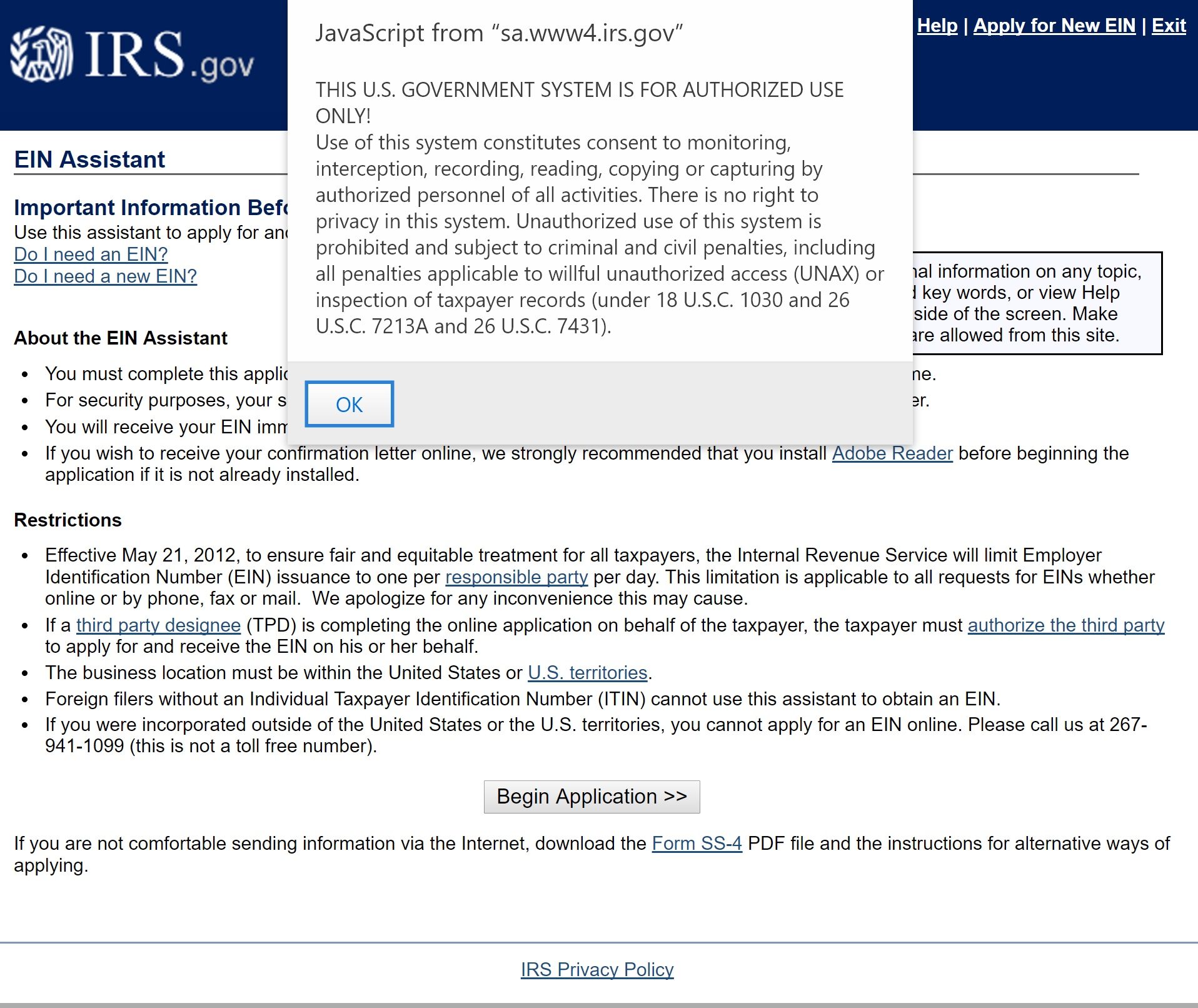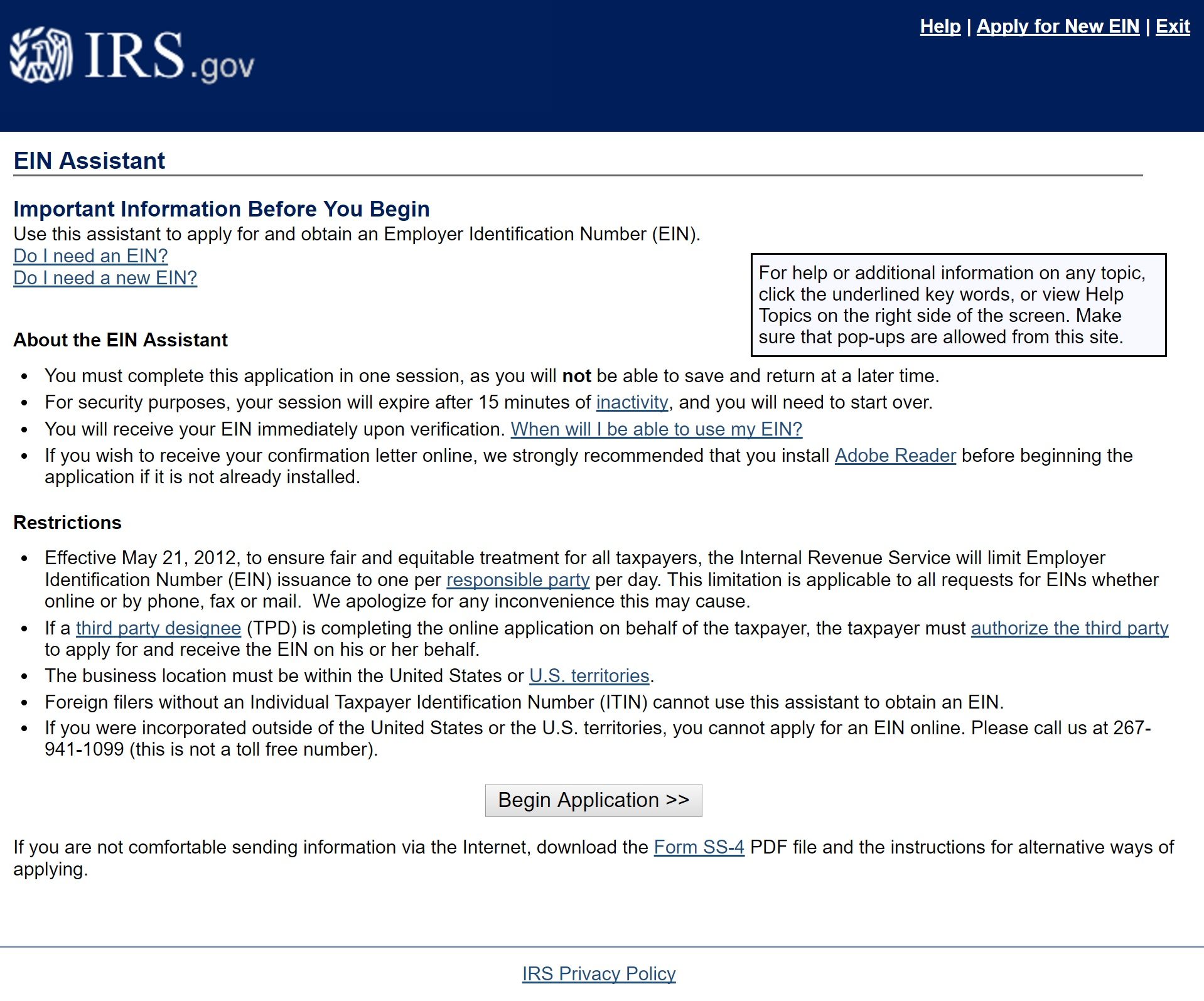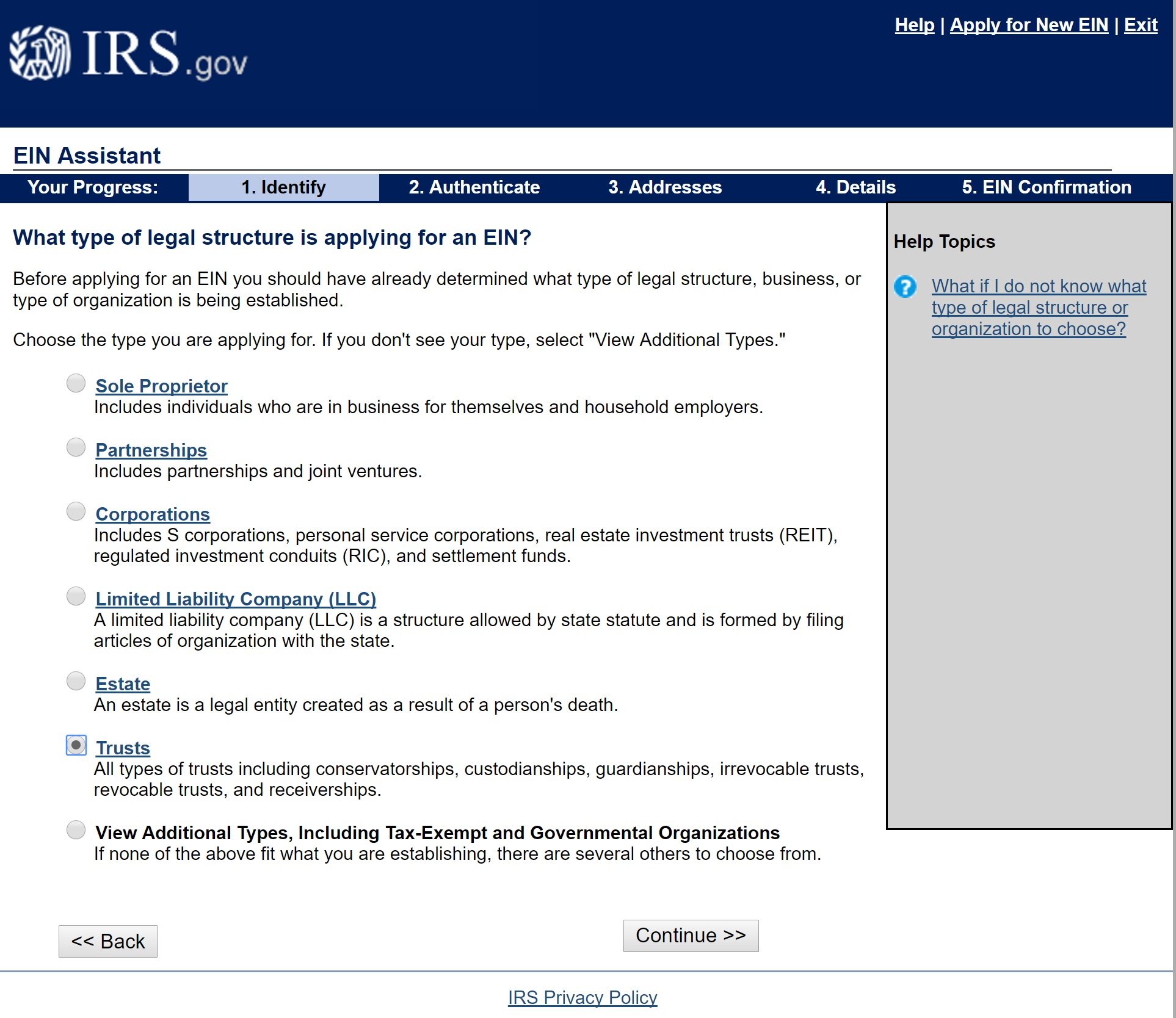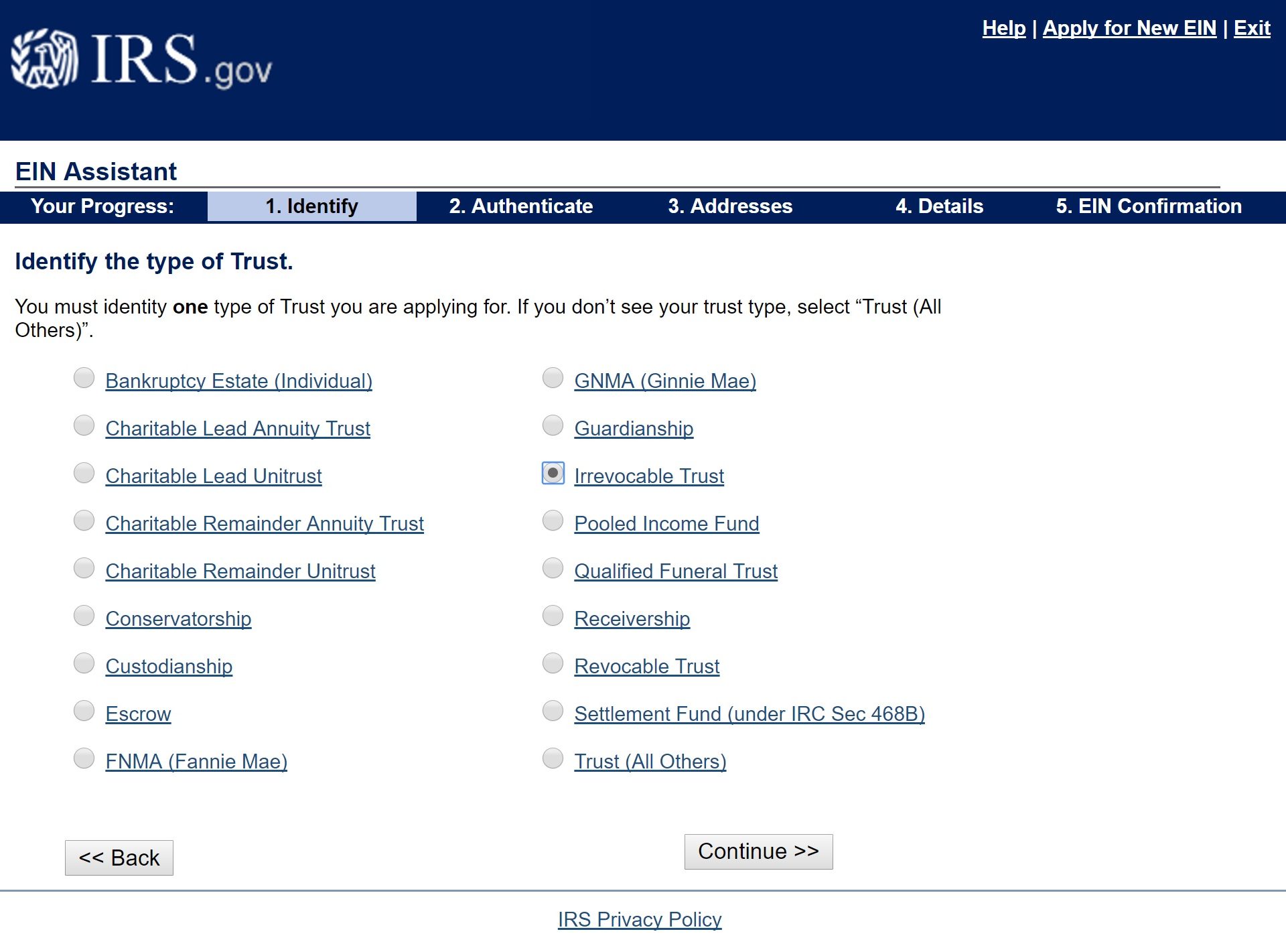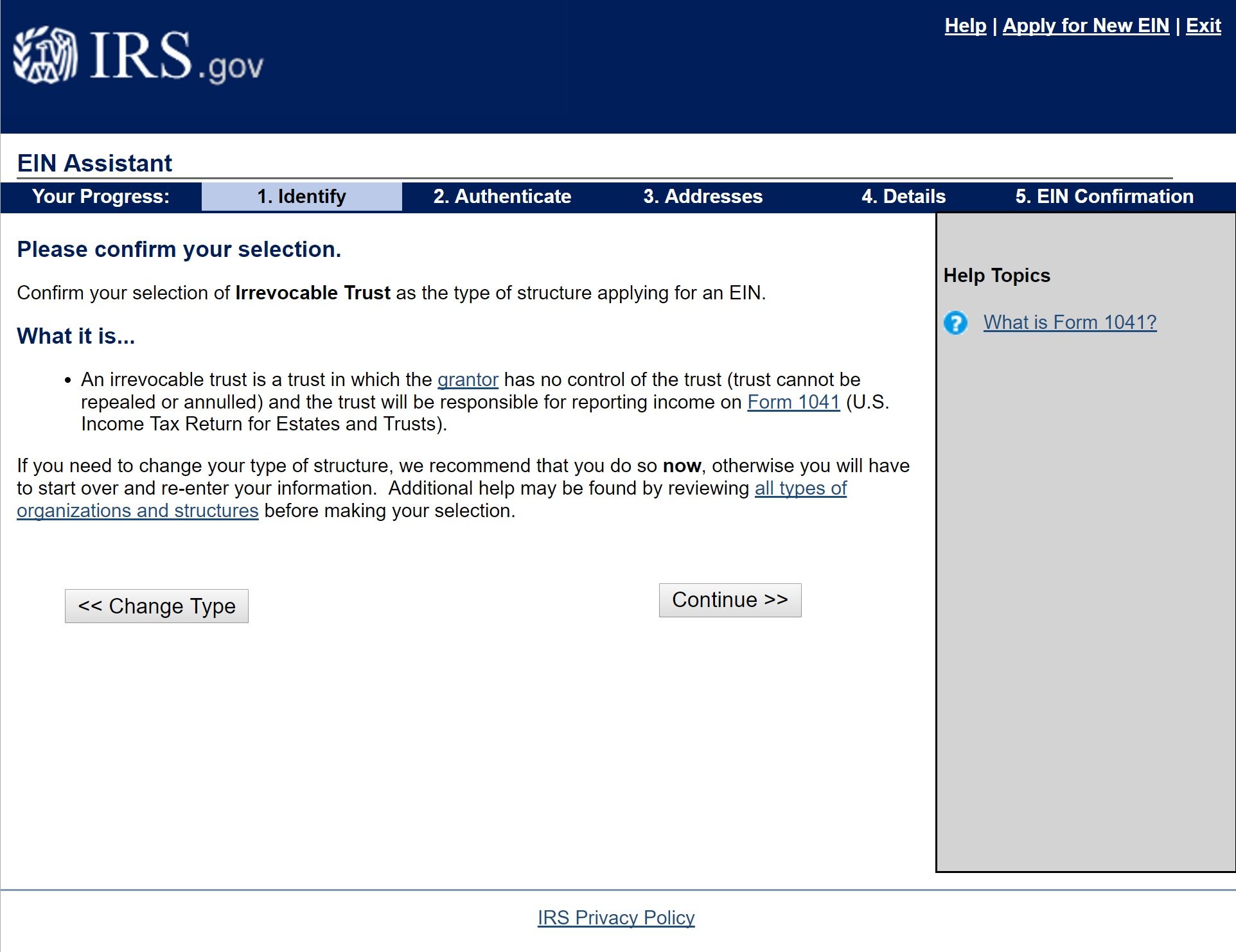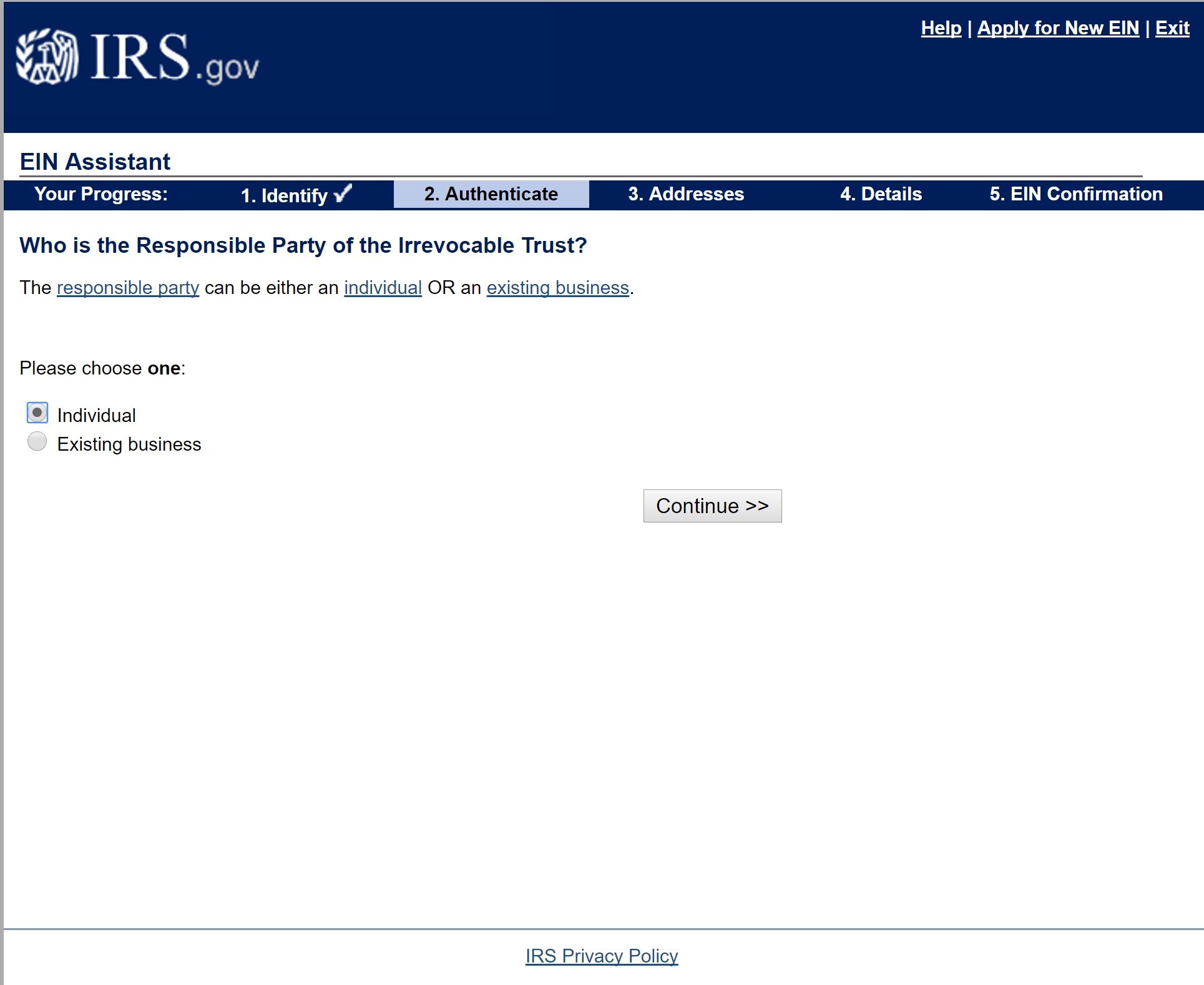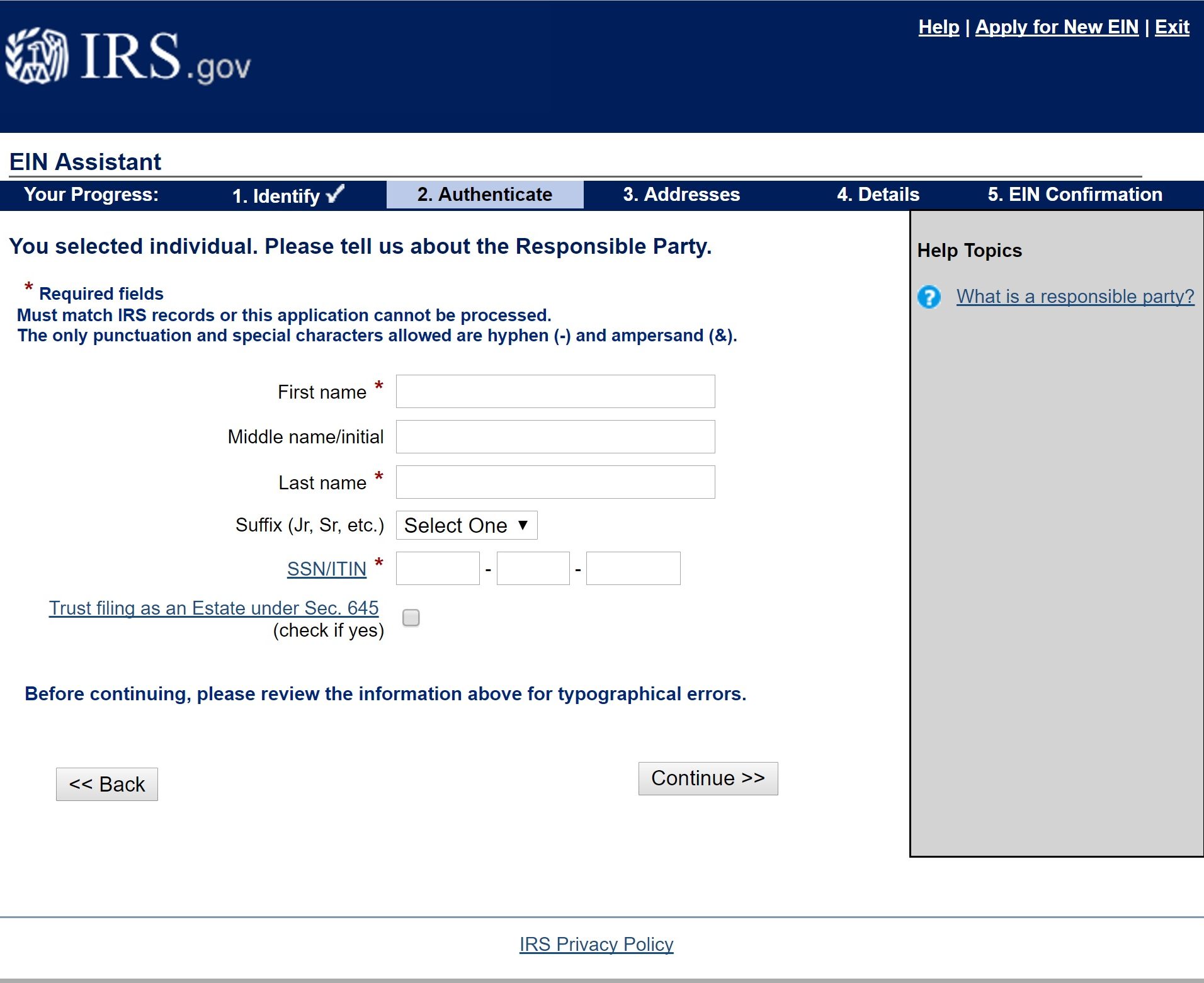HOW TO APPLY FOR YOUR EIN ONLINE
1.) Go to www.irs.gov
2.) In the search field in the upper right hand side type in “EIN Application”
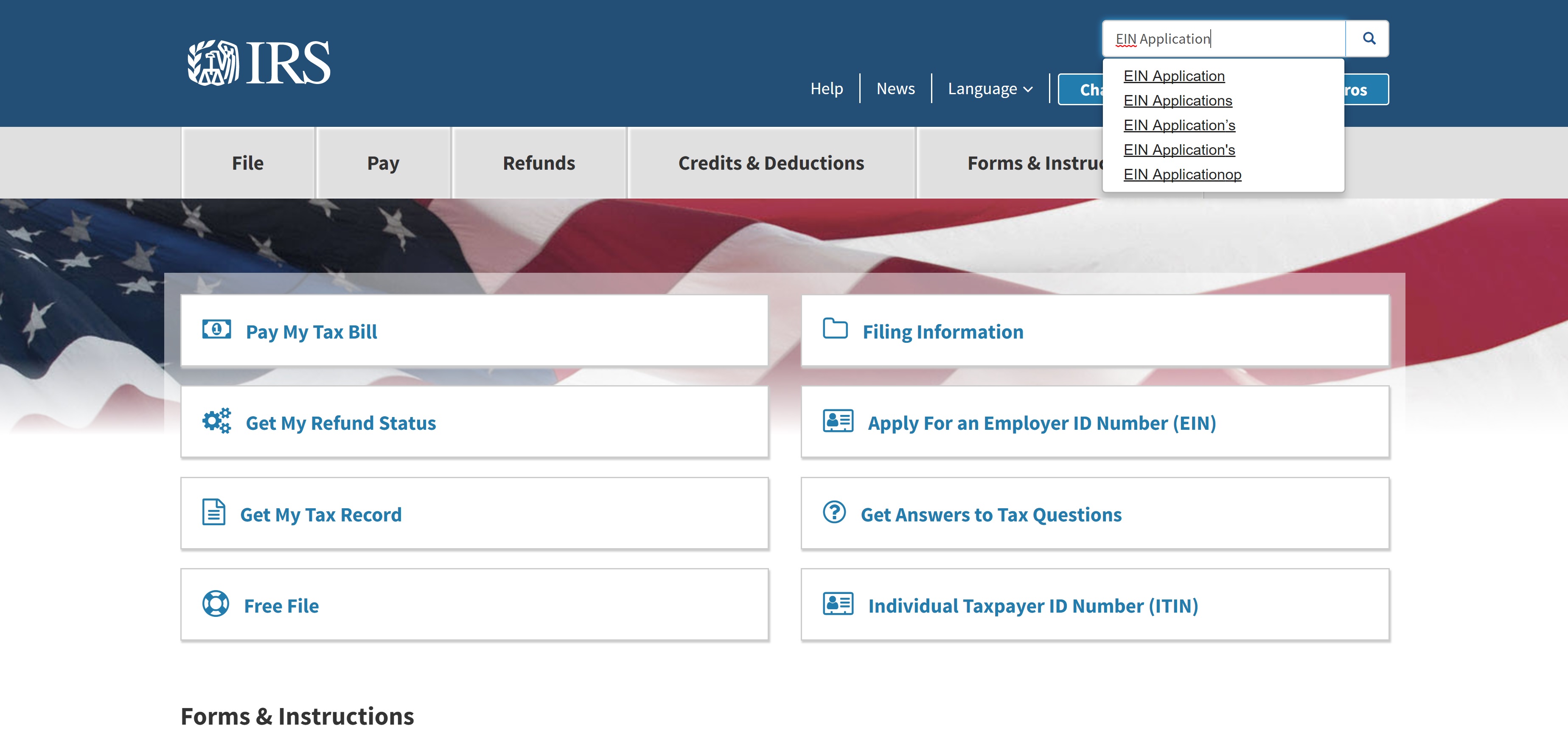
3.) Now in the results click on “Apply for an Employer Identification Number (EIN) Online”
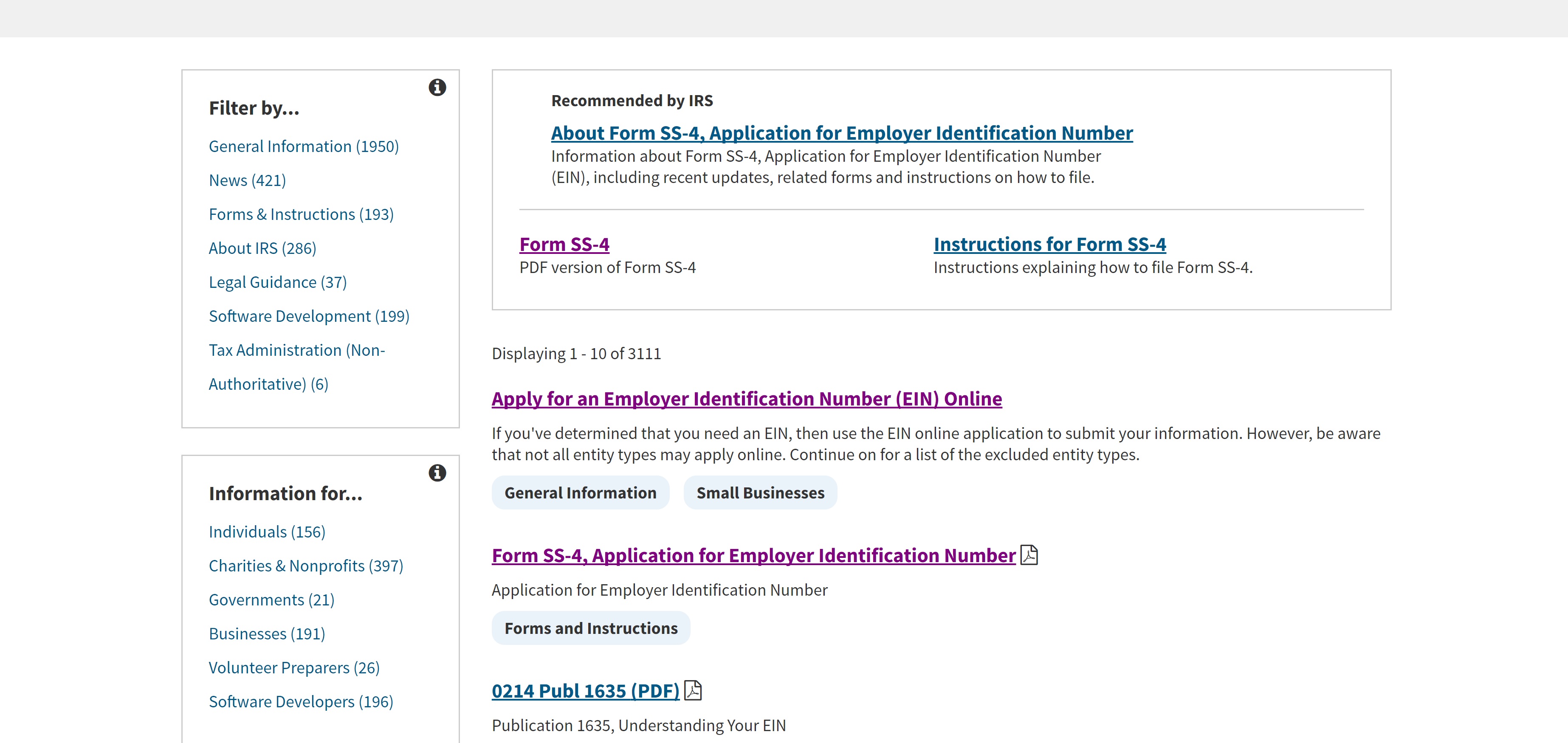
4.) Go to the bottom of the page and click on “APPLY ONLINE NOW”
(Note: this Application is Available during the only the hours of operation! Please double check with your time zone and make sure it is within business hours if not you will have to complete the remainder of this application another day.)
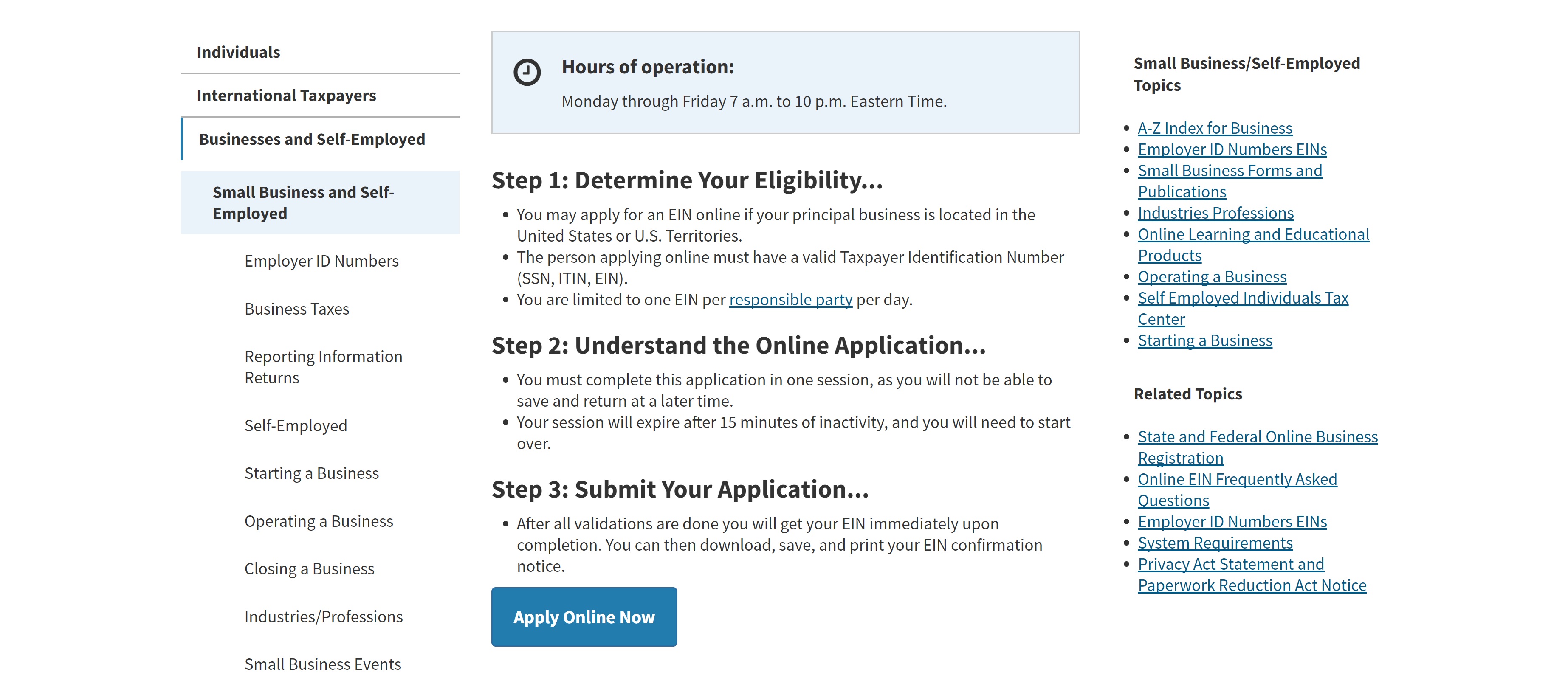
5.) A message will pop up about authorized use only, click ok.
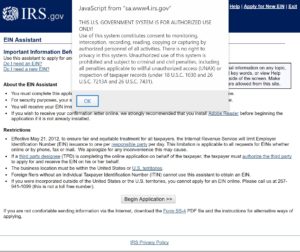
6.) Click begin Application
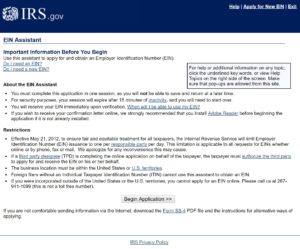
7.) First question: what type of legal structure is applying? We will be checking Trusts second from the bottom.
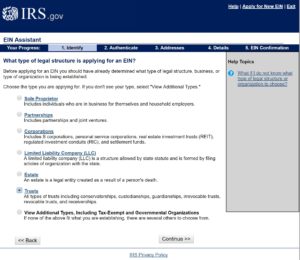
8.) Identify the type of Trust. Your Trust is an Irrevocable Trust. Third bullet down on the right side.
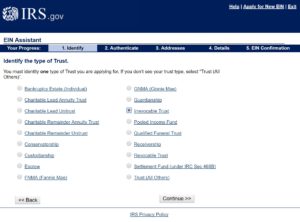
9.) Confirm your selection. It will give you a little information on what an irrevocable trust is, read and click continue.

10.) Who is the Responsible Party of the irrevocable Trust? Check box one for individual.
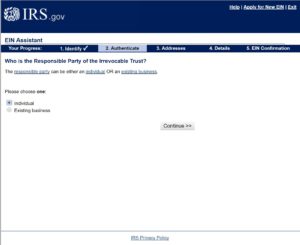
11.) Tell us about the Responsible Party? In this section you will fill out your full name (debtor all caps) and the debtors SS number. Do not check the box for an ESTATE! Click continue.
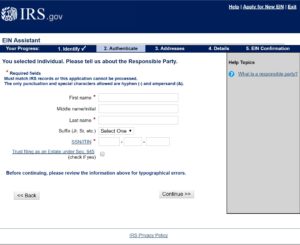
12.) Who is the Trustee? This is the SPC or First trustee on the Documents they are almost always an individual. Please check the individual box and click continue.
13.) You selected individual, please tell us about the trustee (that’s you the SPC) fill out proper SPC name you cannot use special characters in this field so please use this as an example: Could Be Anyone. After this information is entered check the box that
says I am the grantor, trustee. Click Continue.
14.) What is the mailing address for the Trust? This is the address that you will be able to receive mail that is check on a regular basis. Fill everything out and check that you do not have a U.S address that is different (NO), and click continue. (Note that is you enter the address the wrong way the system will tell you that you need to check there modified version or edit yourself.)
15.) Tell us about your Trust? This section you will fill in the name of your trust as written on the Documents, all other information is for where the trust is located. The date the trust is funded is on your documents where the beneficiary info is.
16.) Do you have or expect to have any employees? Check NO and Continue.
17.) How would you like to receive your EIN confirmation letter? We always choose online so that you may save and print as you will need it later. If you do not have a PDF viewer please choose to receive by mail. Click continue after you have made your selection.
18.) Summary of your Info. Review everything very carefully and make sure it is in order. If you notice any errors please correct before going further. Then click submit!!! CONGRATULATIONS YOUR EIN HAS BEEN ASSIGNED!!!!
Please take note there is an option to save and print your EIN Confirmation you must do this now!!! Click on the link to open.
Continue
It will now give you some basic information about your EIN and more information after that this will conclude your Set-Up.